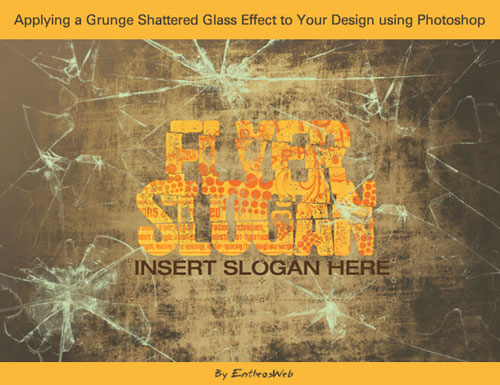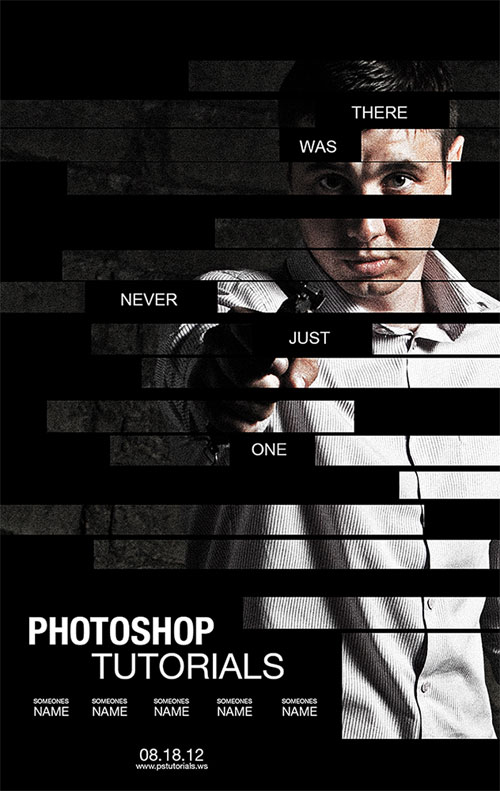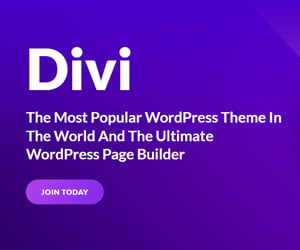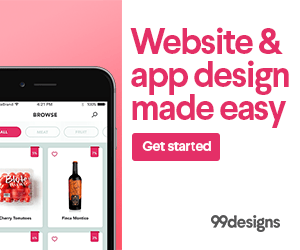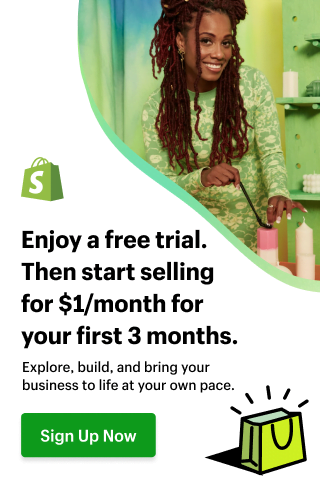Check out a beautiful collection of Photoshop Tutorials. These tutorials are very helpful for beginner. These tutorials show you a few tricks to creating movie inspired poster, text effects, surreal manipulation.
Realistic Makeup Application in Photoshop
In this tutorial, we will explain how to apply makeup digitally using many of the same techniques that women use to apply physical makeup to their own faces.
Create a Polished 3D Gold Bars Text Effect
In this tutorial, Create a Polished 3D Gold Bars Text Effect
Create a Horror Movie-Themed Photo Composition in Photoshop
In this tutorial we will show you how to do this using the appropriate light balance, use of midtones, depth of field, blending, and more.
Candy Flavored Text Effect in Photoshop
In this quick tip tutorial we will explain how to create a candy cane-style text effect in Photoshop. Let’s get started
Surreal Urban City Montage with Lightning Effect
In this tutorial, I will show you the steps I took to Create a Surreal Urban City Montage with Lightning Effect in Photoshop .
Create an Emotional Photo Manipulation af an Angel
Learn how to use Photoshop to create this emotional photo manipulation. You will learn techniques such as creating smooth skin, creating a soft blue color tone, adding floating feathers, and more.
Design a Rusted Metal Face Manipulation with Abstract Falling Lines
Applying a Grunge Shattered Glass Effect to Your Design using Photoshop
you will learn how to create a nice shattered glass effect in your layout that will surely turn heads.
Movie Poster: The Bourne Legacy in Photoshop CS6
Create a poster with a stripe pattern mask like the movie poster for The Bourne Legacy in Photoshop CS6. This is an easy tutorial suitable for beginners and will show you how to create this poster using only non-destructive editing techniques.
Create an Abstract Floating Break-Apart Rock Circle in Photoshop
In this tutorial, I will show you the steps I took to Create an Abstract Floating Rock Circle in Photoshop .
Create a Shopping Bag
Learn How to Create a Shopping Bag Mockup in Photoshop
Shiny, Gold, Old World Text Effect
In this quick tip tutorial we will show you how to create a shiny, gold, old world text effect using layer styles in Photoshop.
Witch Doctor Character Concept in Photoshop
In this tutorial, you will learn how to create a witch doctor character concept which involves a bit of planning and research into who your character is and what your character will become.
Lighter Illustration from Scratch in Photoshop
In the following tutorial your will learn how to create a lighter illustration from scratch in Photoshop.
Studio lighting effects in Photoshop
Here you will learn how to recreate studio lighting effects using Adobe Photoshop to make your portraits and other images more striking and beautiful.
Create a Sports-Themed Text Effect in Photoshop Using Layer Styles
In this quick tutorial we will show you how to create sports-themed text effect using layer styles in Photoshop.
A Realistic Water Reflections Photoshop Tutorial
In this photopshop tutorial for beginners, you’ll learn how to make water reflections from scratch, with realistic reflections and ripples.
Create an awesome Tron inspired app icon
using Photoshop CS6 (on Mac) and keeping nearly every layer as a Custom Shape with additional work with the Pen Tool (so it can be resized with no loss in quality later on). First, let’s set up all the base shapes.
Artistic Photo Manipulation of a Girl in a Red Field
Learn how to create this artistic photo manipulation using a combination of stock photos. This tutorial will show you techniques for combining images and create a grunge-style fire.
New Tricks for Vector Portraits
In this tutorial, you will learn how to create vector artworks from photo references in Photoshop as well as combining elements from different sources, and adds in graphic elements to create a detailed illustration, including tattoos, clothing, shadows and lighting.